How do I communicate with Citadel about my account-specific information?

Frequently Asked Question
If you need to communicate with us about transactions or other issues that would require a representative to access your specific account, Online & Mobile Banking provides secure, convenient, two-way communication between you and Citadel.
You can send inquiries on transactions or direct messages and view your message history. When Citadel replies, you’ll be notified via email that a new message is waiting in Online & Mobile Banking.
You can send us a secure message in Online & Mobile Banking any time it's convenient for you, and we'll respond within 48 hours. You can also review your messages and responses any time in your message history.
How to send Citadel a secure message:
- Log into Online & Mobile Banking
- Select the Support Hub icon on the menu
- Scroll to Message Center and select Create New Message
- Complete the fields:
- Enter a subject
- Select the best topic
- Type the message
- Attach a file or screen shot
- Click Send
If you are not enrolled in Online & Mobile Banking, click here to get started. Or visit our Contact Us page for additional ways to get in touch.