Simplify Your Finances with Business Online Banking
Online & Mobile Banking for Businesses
Citadel's Online & Mobile Banking includes features and tools designed specifically for business users. You’ll get a single, streamlined view of your finances with everything in one place, so you can tackle payments, transfers, transactions, and more.
Even if you already have a login for your personal accounts at Citadel, you’ll create a separate business login where you can add additional users and roles with custom permissions for your team. From there, you can customize your dashboard to prioritize what you see first. Set up accounts alerts and card controls with custom notifications and spending limits for each authorized user, and view eStatements and other secure documents. You can also manage ACH origination, wire transfers, and remote deposit capture.
Explore our cash management solutions.
Learn MoreSee What You Can Do




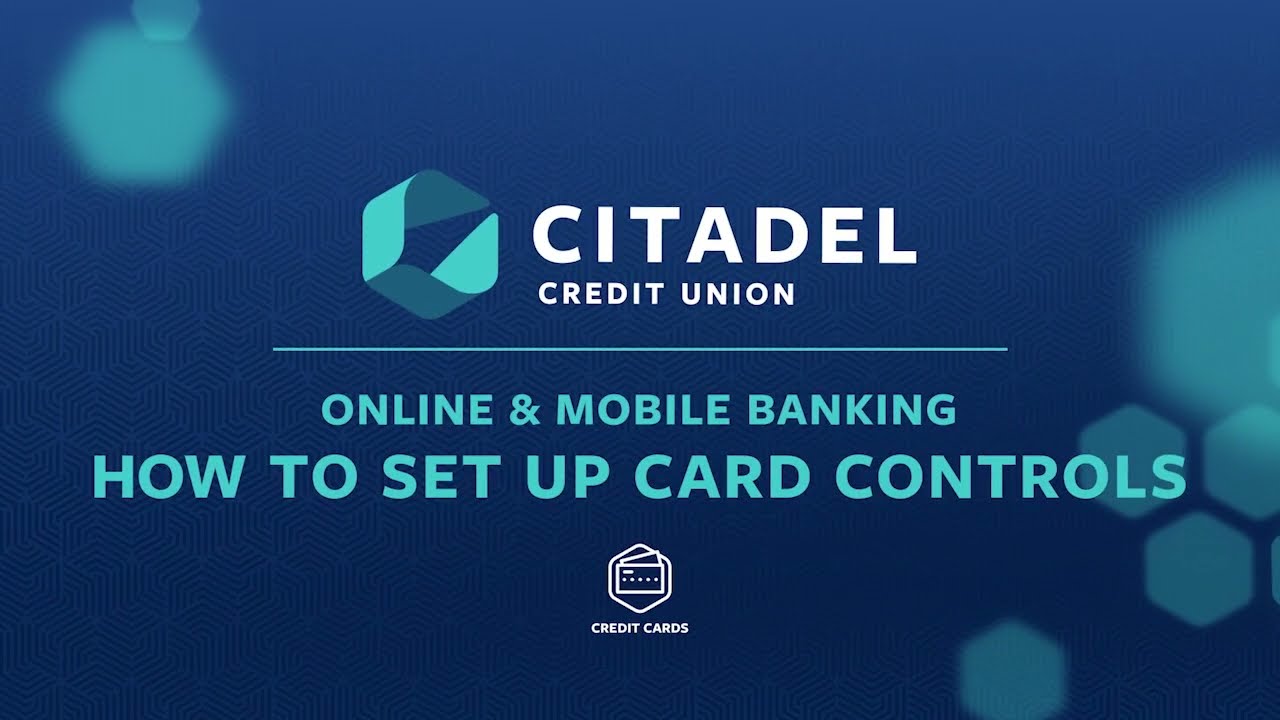

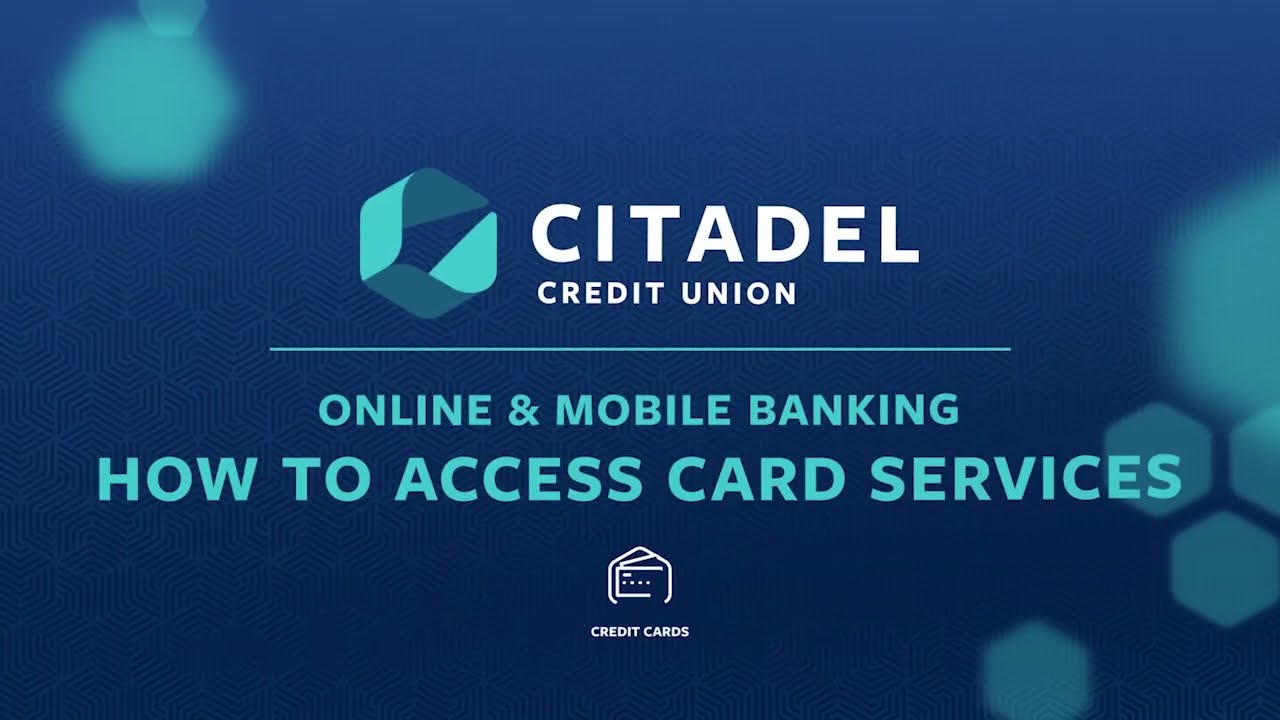

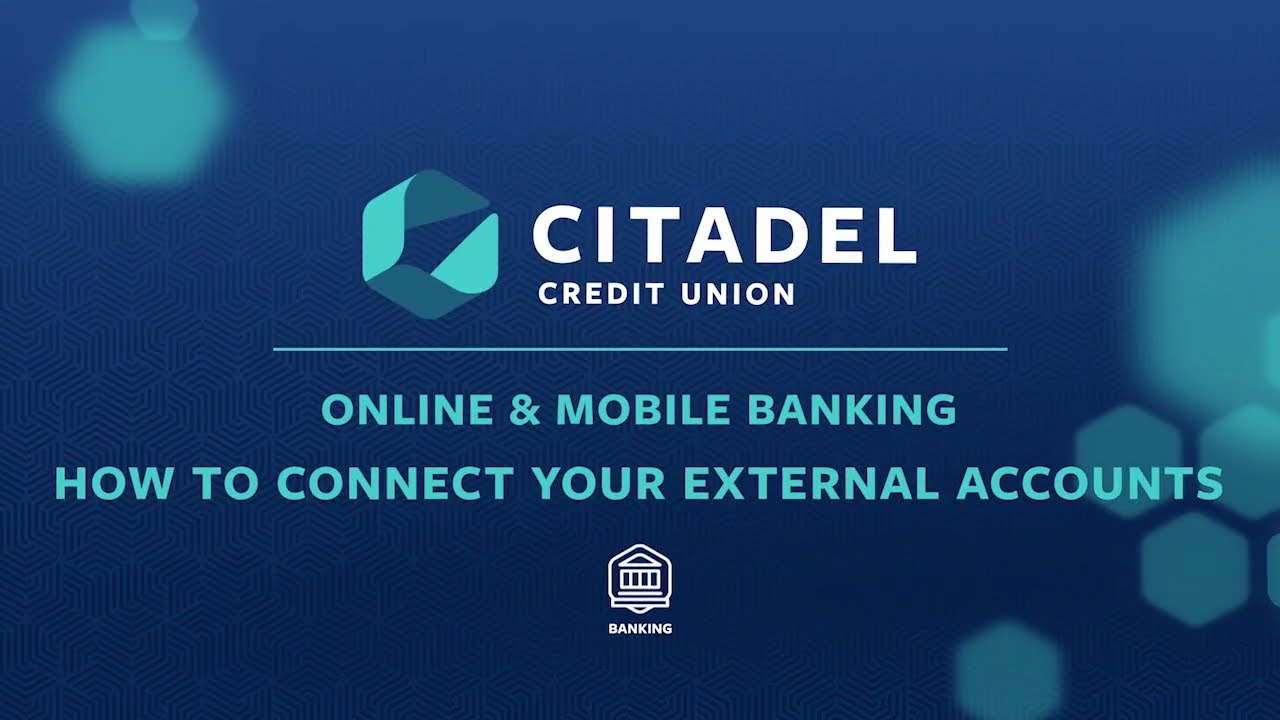


Need Online Banking for your personal finances?
Find It HereFind an ATM or Branch Near You
* Wire transfer fees: $15.00 flat fee for any domestic wire executed through Business Online Banking. $10.00 for incoming domestic wire transfers; $15.00 for outgoing domestic wire transfers less than $2,500; $30.00 for outgoing domestic wire transfers of $2,500 or more; $40.00 for incoming foreign wire transfers; $50.00 for outgoing foreign wire transfers.





