Cashback Rewards Checking Frequently Asked Questions
Cashback Rewards Checking Frequently Asked Questions
Available Cashback Rewards can be redeemed through Online Banking or our Mobile App. You can also call or visit CitadelBanking.com to redeem your Cashback Rewards.
When you choose to redeem, the full balance of available cash back must be redeemed and will be instantly deposited into the Cashback Rewards Checking Account. Any Cashback Rewards not redeemed by the account anniversary date will automatically be deposited into your Citadel Cashback Rewards Checking Account during the following statement period.
To redeem online, follow these two easy steps:
- Navigate to your checking account and on the 'Activity' tab select 'Rewards'
- Choose ‘Redeem Rewards’ and the funds are instantly deposited into your Checking Account!
You can convert your current Checking Account to a Cashback Rewards Checking Account through Online and Mobile Banking, by calling Citadel, or visiting us in a branch. Converting your account is easy in Online and Mobile Banking:
- Click into the Checking Account you want to convert.
- From your account details use the 3 dot ellipses menu and select 'Switch Account Type'
- Confirm your account details, and you’re done!
Your account number and card number will stay the same.
Opening a Cashback Rewards Checking Account is simple and easy. You can open online, at any Citadel branch or by calling 1-800-666-0191.
- New Citadel customers can open online in as little as 15 minutes with a government issued ID to get started. Open Now!
- Current Citadel customers can open in Online and Mobile Banking by selecting by selecting 'Open An Account’ from the menu.
No, the direct deposit must be deposited into your Cashback Rewards Checking Account. Need to change your Direct Deposit? Download our form and it in to your employer to get started.
Still have questions? Learn more about Cashback Rewards Checking.