Is my Bill Payer payment being issued electronically or by check?

Frequently Asked Question
When using Bill Payer, you can view how a biller is paid by locating the biller on the Manage Billers tab in Bill Center. The payment type (electronic or check) is listed under Biller Information. If your billing account is eligible for eBills, you will be able to opt in or out here.
Need to know when your payment will be made or funds withdrawn from your account? Here’s how to find out.
Please note: We periodically review billers and payees to convert as many as possible to electronic payments. When a biller or payee is converted to electronic payments, you will be notified via email to validate the change.