How do I turn off eBills in Bill Payer?

Frequently Asked Question
To disconnect or turn off an eBill, select the Manage Billers tab in the Bill Center:
- Navigate to your biller
- Select the three dots ⋮ (on the right), then View|Edit Biller
- Once your biller details load, on the top right you can toggle eBill Off
- Your biller or payee determines when the eBill delivery ends, whether instantly or after your next billing cycle
If you decide you want to go back to using eBills, follow the same process to toggle eBill On.