2021 Advance Child Tax Credit Payments
According to the IRS, half of the total Child Tax Credit amount will be paid as early as July 15, 2021. Individuals and families will receive their payment in monthly installments through December 2021. Many families and individuals will receive this payment as a direct deposit into their account. The other half can be claimed when individuals file their 2021 income tax return.
When will I receive my payment?
| Payment Month |
Payment Date |
| July |
7/15/2021 |
| August |
8/13/2021 |
| September |
9/15/2021 |
| October |
10/15/2021 |
| November |
11/15/2021 |
| December |
12/15/2021 |
Who is eligible?
According to the IRS, you qualify for advance Child Tax Credit payments if you have a qualifying child. You qualify for the full tax credit if you make less than $75,000 if filing alone, less than $150,000 if filing jointly as a married couple, and less than $112,500 for "head of household."
In addition, you must reside in the United States for at least six months of the year, and the child must live with the parent claiming the child as a dependent for at least half the year.
More specific information regarding taxpayer eligibility is provided here by the IRS. All information is based on your most recently filed tax return.
How will I get my payment?
For the Advance Child Tax Credit, the IRS has a dedicated portal to help determine the status of your payment. The site lets users check when and how to expect the funds. In addition, if you don’t have direct deposit, you can provide your account information online. In addition, the IRS has published FAQs to help families understand the Advance Child Tax Credit Payments.
Getting Your Check in Your Citadel Account
If you are expecting your payment to directly deposit into your Citadel account, simply log into Online Banking or the Mobile App.
Don’t have an Online Banking account?
If you’re receiving a direct deposit, we recommend signing up for both the Pending ACH and Direct Deposit Received Account Alerts in Online Banking. Learn more about these alerts.
Receiving a Paper Check?
You can simply sign the back of your check, and deposit a few ways:
Still have unanswered questions?
Please reference the Advance Child Tax Credit FAQs designed to help families understand their benefits.