How to Protect Yourself from Impersonation Scams

Impersonator scams (also known as imposter scams) come in many forms. In these scams, fraudsters try to trick victims into thinking they’re from an entity you trust to take your money. Here are the 3 most common types of impersonator scams to look out for.
Common Impersonator Scams
Government Scams
A government impersonation scam often starts with a call, email, or text from someone who says they’re with a government agency. This may be the Social Security Administration, the IRS, or Medicare, for example. They may offer information like your home address or give you their “employee ID number” to sound official. They’ll provide some reason why you need to send money or give them your personal information immediately, but it’s a scam.
Quick tip: Government agencies will never call, email, or text you to ask for money or personal information. Don’t respond to these messages.
Tech Support Scams
Tech support scammers often call and pretend to be a computer technician from a reputable company that has found a problem with your computer. They may ask you to give them remote access to your computer and then pretend to run a test. Alternatively, they may try to trick you with a pop-up window that appears on your computer screen. It might look like an error message, and it might use logos from trusted companies. The message warns you about a security issue and prompts you to call a phone number for assistance. They then try to get you to pay to fix a non-existent problem.
A common tech support scam many have fallen victim to in recent years is the Phantom Hacker Impersonation Scam. This multi-layered scam starts with someone posing as tech support from a bank or credit union and contacting their victim. They may claim someone is trying to steal your funds and encourage you to move your money to another account to protect it, but in reality, they’re providing their own account number so they can steal your funds.
Quick tip: Don’t provide access to your computer to someone who contacts you first. If you’re concerned the tech issue may be legitimate, hang up and call your computer’s tech support line directly. Remember, your bank or credit union will never call you out of the blue and recommend you move your money into a “safe” third-party account. If you do notice what appear to be fraudulent charges on your account, call your bank or credit union directly at a safe number, or visit a local branch.

Brand Impersonation Scams
Brand impersonation scams aim to mimic a company you do business with for fraudulent purposes. This may include utility companies, popular stores, delivery companies, or even Citadel. In this sophisticated scam, scammers will send you an email or text message that very closely mimics the company’s standard communications and may even direct you to a website that looks very much like the brand’s actual website, then try to solicit personal information from you.
Quick tip: Look for grammar and spelling mistakes. Scammers often make errors when impersonating others. Check email addresses, phone numbers, and content for things that look “off.” If it's not a brand you have a relationship with, or it doesn't look and sound quite like their standard communications, it's best to delete the message and contact the brand directly if you're concerned you may have been victimized.
Other tips to avoid becoming a victim:
- Avoid sending money to people you don’t know. If you’re unsure about the legitimacy of a request, be sure to verify it by contacting the person or organization directly at a number or address you trust.
- Watch for requests with uncommon payment options. If a company unexpectedly asks you to pay them via wire transfer, gift card, or cryptocurrency, there’s a good chance it could be a scam.
- Don’t click on links in unsolicited emails. Be especially cautious of links and downloadable files.
- Verify information. Be wary of unexpected calls, emails, or text messages asking for sensitive information. Trust your instincts. If something doesn’t seem right, hang up or ignore the message and do further research by contacting the company or organization directly.