How do I set up a direct deposit?

Frequently Asked Question
Direct deposit is a fast, secure way to deposit paychecks, government checks such as tax refunds or Social Security benefits, or other funds such as annuities and dividend payments. In most cases, you will have immediate access to these funds, and since Citadel offers early direct deposit, you'll receive your funds up to 2 days early.*
- If you are setting up a direct deposit for your paycheck from your employer, they may provide either a paper or online form for you to fill out.
- Instructions on setting up direct deposits from the U.S. government, such as tax refunds, military benefits, or Social Security checks, are available at GoDirect.gov.
- You may also supply this information to your tax preparation professional for tax refunds.
- Your financial advisor or planner may need this information to set up direct deposit payments and distributions from retirement accounts.
How to set up direct deposit in Online Banking:
You can set up or adjust your direct deposit in Online & Mobile Banking using our partner, Pinwheel, to connect to your payroll account. Here's how it works:
- Log in to Online & Mobile Banking
- Select the account you want to receive your direct deposits in from the accounts list
- Select 'Manage Direct Deposit', and follow the Pinwheel prompts
Don’t Have Online Banking?
Enroll here. Or, simply provide your Citadel account & routing information to your employer's payroll administrator using our direct deposit form here.
Where to find your account & routing information:
Here's How:
- Select the account you want to receive your direct deposits from the account lists menu. Please note: Certificates are non-transactional accounts and cannot receive direct deposits.
- Look for the ACH(EFT) number on the Account Details tile (desktop) or the Details tab (mobile).
Please note: It may take one or two pay or benefit periods before direct deposit is activated for your account. You can sign up for automatic alerts to let you know when your deposit is available.
What is a qualifying direct deposit?
A qualifying direct deposit is defined as a recurring amount electronically deposited directly into an account from:
- Payroll
- Pension
- Social Security
- Government benefits
- Other regular income
Internal or external transfers from one account to another, mobile deposits, and deposits made at a banking location, ATM, or through Online & Mobile Banking do not qualify as a direct deposit.