Mastercard® Automatic Billing Updater FAQs
Mastercard® Automatic Billing Updater
Find updating your card information for your automatic payments inconvenient? Citadel has a solution!
How it works: Your debit or credit card will be automatically enrolled in Mastercard® Automatic Billing Updater (ABU) service. With ABU, Mastercard® will provide updates to participating merchants who maintain your debit or credit card information on file to process your preauthorized payments. Examples of these merchants include subscription service providers, utility companies, etc., with whom you have set up automatic payments. This free service will allow participating merchants to obtain your updated debit or credit card information when you receive a new debit or credit card for any reason, such as an expired card and/or lost or stolen card. Although you are automatically enrolled in ABU, you may opt-out of this service by logging into Online and Mobile Banking and selecting 'MC AutoBiller Updater' under 'Services' from the main menu.
Mastercard® Automatic Billing Updater Frequently Asked Questions
Mastercard’s® Automatic Billing Updater is a service participation merchants can use to retrieve cardholder account changes, like new debit or credit card numbers, to ensure as little disruption as possible for your card-on-file transactions and recurring debit or credit card payments.
Benefits:
- Reduces “card not present” decline
- Helps to ensure on-time bill payment
- Prevents late fees & service disruption
Card-on-file transactions are payments processed using a card number you have stored with a merchant and websites with whom you have created an account and saved your card information:
- Online retailers (Amazon, etc.)
- Movies/music/eBook download services (Netflix, Spotify, etc.)
- Online payment services (PayPal, etc.)
- Transportation services (Uber, etc.)
- Prescriptions
Recurring automated payments are payments you set up with a merchant or service provider to pay the merchant monthly, quarterly, weekly, etc.:
- Landline or mobile phone services
- Cable or satellite television service
- Utilities
- Magazine or music subscriptions
- Gym membership dues
- Anti-virus software subscriptions
- Insurance premiums
- Security Alarm Service
No. Automatic Billing Updater is only available to participating merchants, and they can choose the frequency at which they check for updated payment information. To avoid late payments and penalties, you must check with your merchant to ensure your debit or credit card information is updated.
Automatic payments will fail and merchants may charge you late fees. Most merchants will contact you by phone, email, or text to notify you that your payment did not go through.
For card-on-file transactions, if you try to submit an online order using your old card number, once your Mastercard® debit or credit card is deactivated, the transaction will be declined. You should have the opportunity to update your card information and re-submit your online order.
We recommend contacting all of the merchants that have your old card on file for recurring payments or card-on-file transactions to confirm they have your new, updated card information. If they are an Automatic Billing Updater partner, they may already have your new card information on file.
The Mastercard® Automatic Billing Updater is required by Mastercard® for all consumer and business credit and debit cards.
Still have questions? Contact us today!