Contactless Payments FAQs
Contactless Payments FAQs
Review our frequently asked questions below to get quick answers and tips on using Citadel's Contactless Payments.
Contactless Payments Frequently Asked Questions
Yes. You can use your contactless card wherever it is accepted by tapping simply tapping your card to pay wherever you see a Contactless Symbol at checkout. You can also always insert your swipe your card, when contactless payments are not possible.
Simply look for the universal contactless symbol at checkout or ask the cashier if you can pay by tapping. If they do not yet offer contactless, this card can be used normally at any merchant that accepts Mastercard.
Yes. You can still use your contactless card at an EMV payment terminal by inserting your card, or at a magnetic stripe terminal by swiping your card.
Contactless cards use Radio Frequency (RF) technology and Near-Field-Communication (NFC) technology. Digital wallets, such as Apple Pay and Android Pay, require NFC-enabled mobile phones with smart chips that allow phones to securely store the payment and account information, and to use the information as a contactless “virtual payment card.
No. For every contactless transaction, a transaction-specific, one-time code is created that secures your payment information. The code cannot be re-used by fraudsters even if they were somehow able to access it.
It’s quick and easy to use your contactless card to tap to pay – simply hold your contactless debit or credit card to the terminal for 1-2 seconds.
The payment terminal reads your contactless card best when you hold it flat near the Contactless Symbol.
Still have questions? Learn More about Contactless Payments.